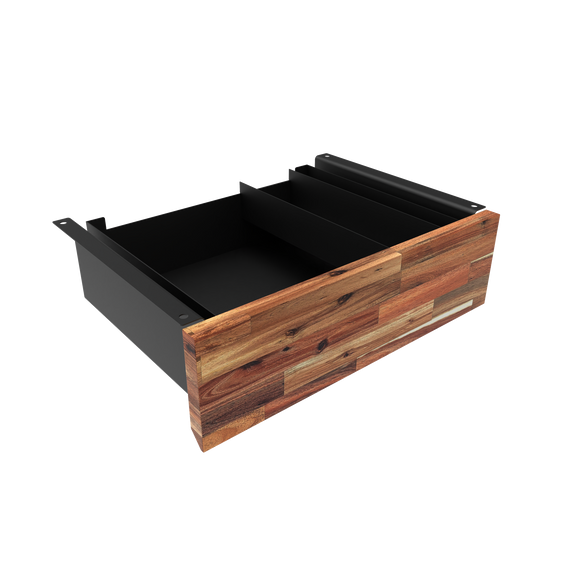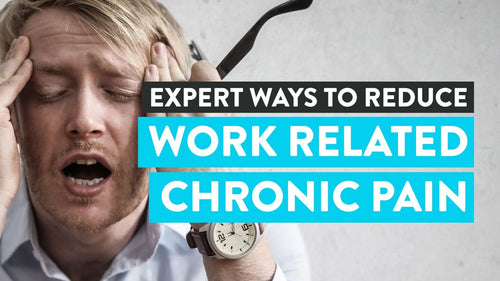News
A Complete Guide on The Differences Between a Standing Desk vs Sitting Desks
Hayden AdamsNowadays, working adults have become more invested in their health, opting to create an ergonomic workspace that improves their physical condition, work efficiency, and overall productivity.
In designing this type of working environment for desk-based workers, a debate on the most ergonomic type of desk has come up. Which is better: standing versus sitting desks?
To help you see the bigger picture on standing versus sitting types of desks, we'll review the benefits of standing vs. sitting at work, the potential drawbacks of each set-up, the ergonomics, and strategies to fully utilise both types.
Standing Desk vs. Sitting: A Comprehensive Comparison
It's pretty apparent what the most significant difference between a standing vs sitting desk is, given their names, but how each position affects you and your ability to work is worth a closer inspection.
Let's examine how each embodies health promotion, their risks, and the ergonomics that need to be studied to truly understand the differences between sitting and standing desks.
Without stalling you further, here is a comprehensive comparison of standing vs. sitting types of desks!
Health Benefits

Regarding health, both sitting and standing desks offer great benefits when used correctly. These benefits manifest in physical, emotional, and mental health advantages.
Here are their health benefits, divided into several sub-sections.
Physical Health Advantages
Upon assessing the benefits of standing versus sitting desks in the physical health aspect, here are what we discovered:
- A sitting desk can burn calories, but you can actually burn around 174 more calories standing at your desk, given the same length of time you'd spend sitting.
- A sitting desk can aid in developing proper posture with chair-based backrests, armrests, and footrests, while a standing desk can have the same effect when you use the appropriate desk height.
- Exercising and going for a walk to get the blood pumping throughout the day while standing or sitting helps relieve neck pain, low-back pain, and other regional pain syndromes.
Mental Health and Focus
Given our experience when evaluating the benefits on mental health and focus of standing desks versus sitting types of desks, we discovered these pieces of information:
- Using a standing desk helps the body engage in physical activities by increasing endorphins. It helps users achieve an approximate increase of 45% in desk job efficiency, particularly in planning and thinking of creative ideas.
- On the other hand, sitting while observing proper posture helps you focus better on number-crunching workloads.
- Balancing standing and sitting helps boost your energy, which positively affects your mood and helps give you sharper focus and better work results.
Risks and Potential Drawbacks

There are health risks of prolonged sitting and standing without maintaining the proper balance.
These include physical discomfort, skeletal muscle injuries, weight gain (when consuming more calories with less expenditure), higher blood sugar and diabetes, problems with the circulatory system, mental fatigue, and more.
These potential risks of prolonged sitting and standing can put the body under too much stress, which affects your work quality and output quantity.
Physical Discomfort and Injuries
When talking about physical activity, like standing and sitting, maintaining the same position for long periods is always a bad idea.
On the one hand, prolonged sitting while staring at your computer screen for eight hours can stagnate muscle activity, encourage a sedentary lifestyle, and increase the risk of obesity.
It can also lead to improper blood circulation, heart disease, and higher blood pressure and blood sugar if you're not taking standing breaks.
Sitting for six hours to eight hours also leads to throbbing pain in the neck, lower and upper back, wrists, and shoulders. You also pack more calories and have a higher risk of cardiovascular disease or heart disease.
On the other, extended periods using a standing desk can also cause muscle soreness, joint damage, fatigue, and even bad posture. When standing, you build up fluids in the legs resulting in varicose veins.
Standing also puts pressure on your hips, legs, and feet as you exert more effort to hold up the rest of your body, resulting in standing burns, foot pain, and muscle numbness.
Mental Fatigue and Distraction
Research suggests that long periods of standing or sitting increases mental stress, in addition to pressuring the body. It affects brain development, memory, and attention spans.
Suppose you are looking at a computer screen for prolonged periods. In that case, a study suggests an increased risk of depressive symptoms and a decline in cognitive function, regardless of whether you're using a sitting desk or a standing desk.
All these health effects keep you from doing your best work and greatly decrease your quality of life. It even limits your creative juices.
Ergonomics and Posture

Maintaining a healthy sitting posture and proper ergonomics ensures a healthy lifestyle in any working environment.
Standing and sitting desk types offer different ergonomics and posture assistance, and it takes some effort to get those right.
You can only receive the benefits of a sitting desk when maintaining proper posture while sitting, which you can do by utilising an ergonomic chair, backrest, armrests, and footrests.
{{ spec_pro_chair }}On the flip side, a standing desk must only be at a height equal to your relaxed bent elbows when standing to achieve better workplace ergonomics and body posture.
The Importance of Proper Ergonomics
Proper ergonomics is vital in any office job set-up, regardless of the type of desk used. It is embodied by these characteristics:
- A proper desk height and width
- A reachable desk set-up
- A comfortable chair with all the necessary accessories
- A standing desk mat (if you prefer staying on your feet)
- Appropriate leg space (if you prefer to remain seated)
With a systematic review of our experience, observations, and research, we found the following reasons why proper ergonomics is essential:
- It brings ease and comfort to desk workers while performing their daily tasks
- It helps increase productivity
- It prevents adverse health implications
- It decreases fatigue
- It reduces neck pain, shoulder pain, and muscle soreness
Tips for Maintaining Good Posture
Prolonged sitting and standing put you at different health risks.
However, you can do standing and seated exercises to incorporate more movement throughout the six hours to eight you spend at work and to help you maintain your posture.
Here are some proper ergonomic sitting practices and standing tips for maintaining good posture throughout the day and extended periods at your desk jobs:
Posture with standing desk:
- Stand straight and stand tall throughout the day
- Stand with feet shoulder-width apart
- Stand and level your head, aligning it with your spine
- Keep the computer monitor at your eye-level
- Stand while engaging your core
- Ensure that the desk's height is appropriate to your height (from bent elbows to your feet)
Posture with sitting desk:
- You need to sit straight with your feet flat on the floor
- You need to keep the computer monitor at eye level to prevent slouching
- You need to sit upright with an ergonomic backrest or comfortable pillow
- You need to ensure that the knees are in the same position as the hips
- You need to have arm, foot, and wrist rests to support your body parts
Finding the Right Balance: Transitioning Between Sitting and Standing

As mentioned, a good balance between standing and sitting throughout the day can lessen the increased risk of health problems, regulate blood circulation, manage weight gain, and lower blood pressure.
This section will introduce the ideal duration for standing and sitting, tips, and other factors to consider when using sit-stand desks.
Ideal Durations for Sitting and Standing
Long periods of sitting and prolonged standing put you at a greater risk of foot pain, muscle sores, weight gain, heart disease, and other health issues.
With this, you need to observe the ideal sitting time, 30 to 45 minutes, and the optimal standing duration, 5 to 15 minutes. Spending hours in either position is detrimental.
Taking Breaks and Moving Regularly
During the 30 to 45 minutes of sitting, you can exercise regularly to lose weight and kickstart your body's energy expenditure. Some of the seated exercises you can do include:
- Neck and shoulder stretches
- Rotator cuff strengthening
- Back stretches and exercises
- Core strengthening and stability
When standing for every half hour of sitting, you can stretch and strengthen your muscles and joints and burn some extra calories through these physical activities:
- Standing and raising your calf
- Extending your legs
- Walk or jog in place
- Neck and arm stretches
- Doing squats
PRO TIP: You can use a fitness tracker to monitor your steps, strides, sedentary time, and other essential health implications.
The best thing to do during long periods or hours of work, aside from standing and sitting, is to take breaks and move regularly.
You can walk around your office, socialise with co-workers, take care of plants, and take a breather outside your workplace.
Practical Considerations for Switching Between Positions
When switching between standing and sitting positions, you need to remember these practical considerations:
- Always wear comfortable footwear
- Observe proper posture
- Avoid bending your wrists and slouching your back
- Invest in an anti-fatigue mat
- Do regular exercise, gradually increasing throughout the days
- Choose an adjustable standing desk or a sit-stand desk
- Observe proper ergonomics
Examples of Well-Designed Workstations

A well-designed workstation encourages proper posture, prevents too much standing and sitting throughout the day, and helps limit health issues (e.g., vascular issues, heart attacks, premature death, increased mortality rate)
To help you visualise what well-designed workstations look like, here are some of the details you must incorporate:
- An ergonomic sit-stand desk that caters to your standing and sitting height, and your workspace's width and length requirements
- A computer monitor placed at eye level using a monitor riser
- A mouse that perfectly fits your palm and supports your wrists
- An ergonomic keyboard with a backlight
- A reachable desk shelf
Other Alternatives and Complementary Strategies
If standing desks are still out of your budget, there are other options you can try, such as buying active sitting options and incorporating movement and stretching.
Active Sitting Options
Instead of buying standing desks, you can enable energy expenditure at a regular desk and burn more calories by doing sitting exercises or when you explore active sitting options, such as:
- A move stool
- A leaning seat
- A ball chair
- A kneeling chair
Incorporating Movement and Stretching
To prevent a higher risk of heart disease, muscle pains, and other cons of standing or sitting for an extended period, you must incorporate movement and stretching into your work life.
After hours of prolonged sitting and using a standing vs. sitting desk, staying active's best to keep your body from atrophying.
Here are the exercises you can do while you sit and stand:
- Neck and shoulder stretches
- Rotator cuff strengthening
- Upper back stretches and exercises
- Mid-back strengthening
- Core strengthening and stability
- Standing and raising your calf
- Extending your legs
- Walk or jog in place
- Neck and arm stretches
- Doing squats
Frequently Asked Questions (FAQs)
Check out some answers to your sitting and standing desk-related questions in this section!
What Is the Ideal Ratio Between Standing and Sitting?
The ideal ratio is 3:1 or 45 minutes sitting to 15 minutes standing.
Is a Standing Desk Suitable for Everyone?
No, a standing desk is not suitable for everyone, particularly for those with physical disabilities that limit them to sitting.
How Do I Know If My Standing Desk Is at the Correct Height?
Your standing desk is at the correct height when it is levelled with the tip of your elbow at a 90-degree angle.
What Types of Footwear Are Recommended for Using a Standing Desk?
The recommended types of footwear are those with foam soles to keep your feet comfortable and stable.
What Types of Standing Desk Accessories Can Improve My Experience?
The standing desk accessories that can improve your experience are anti-fatigue mats, monitor risers, desk shelves, and footrests.
Conclusion
A balanced approach to standing and sitting using a sit-stand desk is vital for the physical advantages, mental health perks, increased focus, better mood, and proper posture it offers.
Although it is recommended to follow the 3:1 ratio, it's still best to listen to your body because some people cannot do 45 minutes of sitting. Some also consider 15 minutes of standing insufficient for their needs.
Now that you have an idea of what the differences between a standing vs sitting desk are, it's high time you apply this to your working life!