
News
What Happens If Your Desk is Too High?
Hayden AdamsWhether you work in an office or at home, spending time at a desk is part and parcel of many careers these days. Prolonged sitting is tied to a range of health issues, including musculoskeletal disorders, neck cricks, weight gain, and heart conditions.
How is it possible that sit stand table height could play such a massive role in overall health? Read on to learn more about how a height adjustment could change your workday.
Is It Bad If Your Desk Is Too High?

Yes, it is bad for your body if you work at a desk that’s too high. You could notice a range of issues related to your body working too hard.
Consider how your body reacts to a desk that’s too high. You have to raise your arms to work on the desktop, which draws your shoulders up into a shrug. That creates strain across the lower back, upper back, shoulder blades, and neck.
Now, think about how your arms and hands move when you shift between activities, like typing or maneuvering the mouse. The chances are good that your limbs end up in unnatural positions that create tension in the muscles and stress the joints. Do you feel those aches and pains at the end of the day?
What happens after a week or a month? There’s a good chance that you could end up seeking professional medical advice to relieve your pain all due to your desk height. Your doctor might suggest physical therapy or exercises to offset the impact, but it might not be enough.
Is It Better To Sit Higher Or Lower At A Desk?
Neither option is ideal. Sitting too high or too low can encourage slumping, stress the shoulder muscles and arm muscles, and permanently affect your posture. If you have no choice in desk or chair, there are a few steps you can take to find relief.
-
Try raising or lowering your chair to a proper height.
-
If you need to raise your seat, incorporate a footrest so that you can keep your feet flat and reduce leg strain.
- {{ spec_classic_foot_rest }}
-
Adjust your monitor so that it’s at eye level. You might need to set it on a riser, but it can reduce neck pain and strain.
Don’t forget to address your desk setup. If you frequently make calls and your phone is at the far end of the desk, then you might want to move it closer to you. It’s also a good idea to store some rarely used items under your desk or in nearby drawers to free up space for the essentials.
Why Are Most Desks Too Tall?
Did you know that the standard height for office desks is 76cm? That means the standard desktop is at least 15cm too high for a 152cm tall employee. Even if that’s understandable, it might surprise you to learn that a 76cm desktop is too high for a 187cm tall employee.
It’s not as easy to determine why the standard desk height is so tall, but some people posit that it has something to do with money and convenience more than worker performance and health. Of course, it could be that manufacturers are just now catching up to our understanding of ergonomics.
If you have the option to buy a new desk, you can now consider a height adjustable desk or a standing desk. Plus, you have a selection of ergonomic chairs and adaptive devices, like monitor arms to move screens into optimal positions. These advancements mark an investment in our overall health and opportunities to correct height issues to accommodate a neutral posture.
{{ spec_luminous_mesh }}
Is My Desk Too High or Too Low?
If you experience neck pain and shoulder pain after sitting for long hours at your desk, it might indicate that your desk is too high. To check your current workstation, sit at your desk and assess the setup.
-
Your feet should be flat on the floor or footrest with your knees at a 90° angle.
-
Relax your arms with your elbows near your core at a 90° angle.
-
You should have straight wrists, a neutral posture, and the keyboard set at arm’s length so that you don’t lean forward.
-
Keep your shoulders relaxed and not hunched forward to create a sunken chest.
You should be able to maintain this position for all work-related activities without contorting your body. If you notice your elbows dipping to relieve wrist pain, you might need to address your desk height
Consistently feeling discomfort in your neck or shoulders after periods of work could be your body's way of telling you that something is amiss. A common culprit could be a desk that's set too high.
When forced to reach upwards for your keyboard or mouse, your shoulders may scrunch, causing unwanted stress. Such physical strains often result in ordinary neck and shoulder discomfort. In the long run, it can lead to serious health issues such as musculoskeletal disorders, neck cricks, and weight gain.
How High Should A Standing Desk Be?
An OSHA guide on ergonomics tells us to consider a few key factors. The workspace needs to adapt to you, not the other way around. The ideal desktop height allows your forearms to be level with or slightly below your elbows when situated on the desk, maintaining a 90-degree angle.
The keyboard and mouse should be easily within reach, promoting a neutral wrist position. Monitors should be placed at an optimal eye level — typically, this means the top of the screen aligns with your eye level, reducing strain and unnatural neck postures.
Calculating the right height for your desk is not complicated and could save you a lot of pain. Take a look at our standing desk height calculator and find the perfect desk height range based on your height. The right posture is important as well - do not slouch or lean forwards at your desk.
Back Support
Sit in your office chair with your buttocks all the way to the back. Ideally, your chair should have some cushion to support the lower back while supporting the spine’s natural arch. If your office chair doesn’t have this support, adding a lumbar pillow can reduce the stress on your back and prevent your shoulder blades from slumping forward.
Elbows
To keep your forearms parallel to the floor, your elbows should remain at a 90° angle. Your hands and upper arms should rest comfortably on the desktop to reach the keyboard and mouse without straining your elbows.
Arms and Shoulders
It’s easy to get your elbows aligned and figure everything is set, but that’s not the whole story. Armrests play a role in posture and supporting your shoulders so that you don’t slump forward. When resting your forearms on the armrests, you should notice that your shoulders raise up to reduce strain on the neck and shoulders.
Hip to Knee
Your knees should extend slightly off the edge of the office chair. To determine the ideal height, you should be able to slide your fingers beneath your thighs at the front end. If it’s too tight or you can fit more than your fingers beneath your legs, then you need to adjust the desk, chair, or both.
Lower Legs
Sit all the way back in your chair with your feet flat on the floor. Can you pass your fist between the front of the chair and your calf? If not, you might need to add a cushion to the back of your chair or find a new one with a shorter seat.
Eye Level
Once you are comfortable in your chair with all of the above adjustments in place, it’s time to consider the monitor. When you look at the computer screen, your eyes should settle in the centre so that you don’t have to tilt your head at all.
Raising the monitor with a riser or monitor arm is an easy fix. Take a look at our monitor arm buying guide to see some ways you can use monitor arms to ensure your screen is at an ergonomic height.
{{ spec_heavy_single_monitor_arm }}
What Do I Do If My Desk Is Too High?

You might need to spend prolonged periods at a desk, but that doesn’t mean you have to be uncomfortable doing it! Office workers don’t have to switch careers to find relief, but they might need to adjust their workstations to achieve their ideal desk height.
Make Adjustments
If you can’t pick up a new desk, change your existing setup. There are several options to raise or lower your existing workstation or gear to reduce strain on your body.
-
Add blocks beneath the desk legs to raise the entire desk. You can also add blocks, books, or a riser to lift the screen to eye level and reduce neck strain related to looking down.
-
If the standard desk height is too tall for you, try cutting the legs down. Depending on the type of desk, you might be able to find shorter desk legs to achieve the ideal height.
-
Adjust your chair height to work with your desk. It might involve adding a footrest to keep your legs and feet in line, but it can simulate height adjustment.
-
Move your monitor closer to you. Some desks are too deep to accommodate comfort for an entire day, and your screen should never be more than arm’s length away from you.
How To Set Height Limitations on your Desky Dual Sit Stand Desk
If you have the Desky Dual Sit Stand Desk, you can set heigh limitations.
- The first thing to do in any programming situation is to ensure all the cables to the control box under the Desky are firmly plugged in, including the power cable, both yellow leg cables, and the control panels.
- Then, check the power outlet at the wall to ensure it is secure in place and switched on.
- Next, make sure there are no obstacles under your Desky as we will be bringing it down to its lowest height.
- To set your maximum height range, adjust Desky's height to your desired maximum, then press the "M" button and "S" will be displayed in the panel.
- Immediately press the upper button here and the S will flash once.
- Then, press and hold the M button until the display reads '999' to confirm you have just set your maximum height limit.
- Now, to set your minimum height, simply repeat that process.
- But where you immediately pressed the up button previously, instead, you should press the down button and it will display triple zero to confirm that the Desky will not go below that height.
- To remove the maximum and minimum settings, press the M button and S will be displayed.
- Then, press and hold the M button again until triple 5 is displayed to confirm you have successfully cleared all the settings. And that is how you set the height limitations on your Desky Dual under its default range.
Don’t forget to pay attention to lighting. Proper lighting is just as important as having an ergonomic chair or lowering a desk that is too high.
Enhance the Existing Work Station
-
If you can’t alter your desk, try enhancing your workstation. Of course, this might involve purchasing your own items, but it could have a massive impact on your well being.
-
Address your mouse and keyboard arrangement. You might need wrist support or a drop drawer that brings your keyboard and mouse down to an appropriate level. Even setting your keyboard in your lap is preferable for maintaining proper elbow height.
-
Pick up an ergonomic chair or at least one that has multiple adjustment options so that you can create a comfortable setup.
-
Monitor arms can offset the need for height adjustable desks. They are typically easy to attach to any desk and allow you to move your monitor to the correct height.
Consider Purchasing a New Desk
It might be in your best interest to purchase a different desk. There are several ergonomic desks to choose from, including adjustable height desks and standing desk converters. Both options allow you to set the desk height and take a break from sitting.
{{ spec_zero_desk_converter }}
Standing Desks
Switching to a standing desk could reduce risks related to prolonged sitting. You can easily change position while maintaining an appropriate desk height without worrying about related health issues.
Working in a standing position burns more calories and can improve your energy levels. Plus, standing can reduce back pain tied to sitting for long periods.
It’s also easier to set the proper desk height when using standing desks. With a standing desk, you only have to address shoulder blade position, elbow angle, and keep the wrists straight. You don’t even have to worry about finding a comfortable chair!
Adjustable Desks
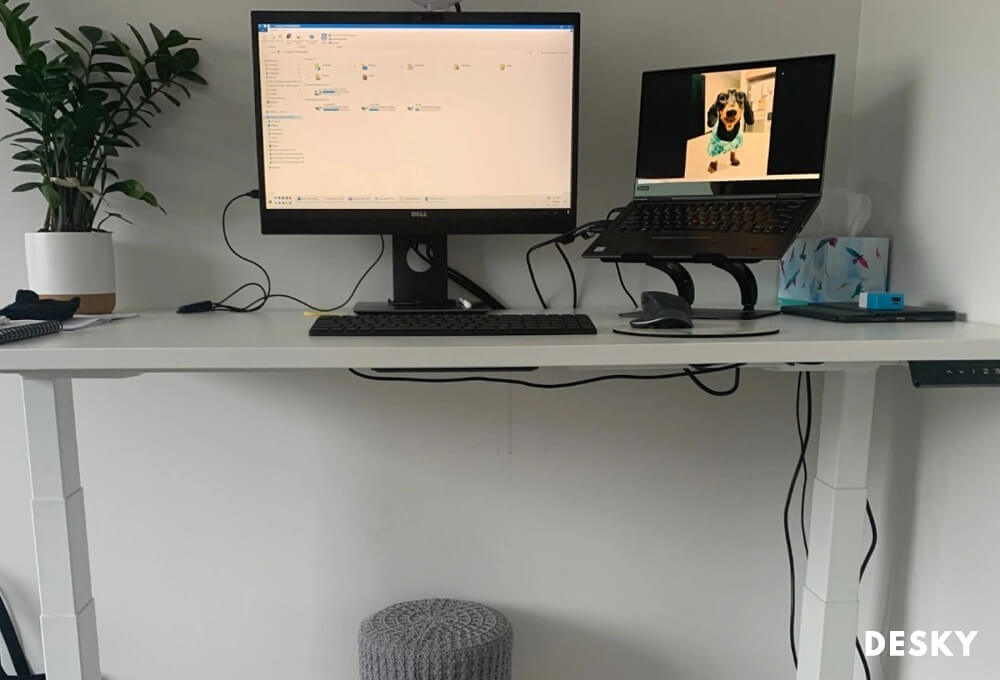
Standing positions offer you a host of benefits, but some days sitting is preferable. A height adjustable desk, sometimes known as a sit stand desk, gives you the best of both worlds. They allow you to split your sitting and standing time throughout the workday or week.
Some people might cringe at the idea of a sit stand desk for fear of constantly adjusting the desk height, but modern versions make it easy to get the right desk height. While you might not want to make it an hourly habit, you can make the shift as needed.
If you want a standing desk, you have plenty of options, including narrow pedestal standing desks for small spaces that fit almost anywhere. You can even find L-shaped height adjustable desks to slide into corner spaces.
Having the option to change position based on your workflow and how your body feels is one of the best things you can do for your physical and mental health. Choosing a height adjustable desk or standing desk is an investment into your long-term health.
Adjust Your Desk To The Perfect Height With A Standing Desk
Though office ergonomics is an evolving field, it’s clear that the standard desk height doesn’t work for most people. It’s easy to buy ergonomic desks with ergonomic chairs and expect that to suffice, but many workers still need to adjust for improper desk height.
When your desk is too high, it triggers a chain reaction in your body that impacts your health. It might sound a bit melodramatic, even impossible, but finding the ideal desk height and sitting ergonomically at your desk could improve worker performance and reduce the impact of sitting all day.
Working at a standing desk could be the best thing you do for your body. It relieves the pressure on your spine and alleviates tension and pain throughout your body. Plus, it’s much easier to find the proper desk height with a standing desk. Have a look at Desky's range of high-quality office tables and purchase your new desk today.
















