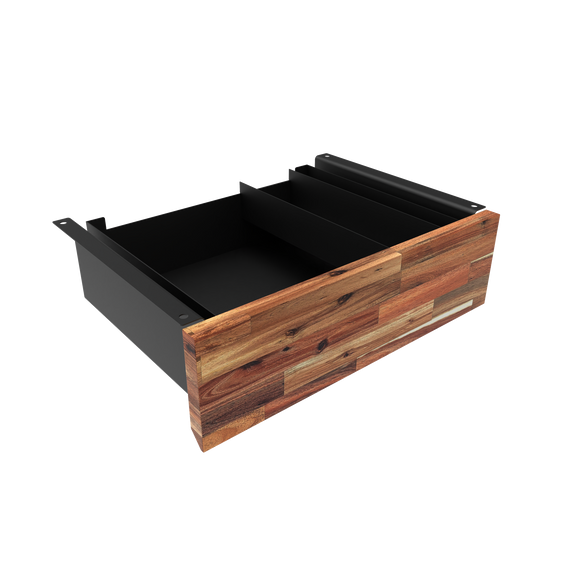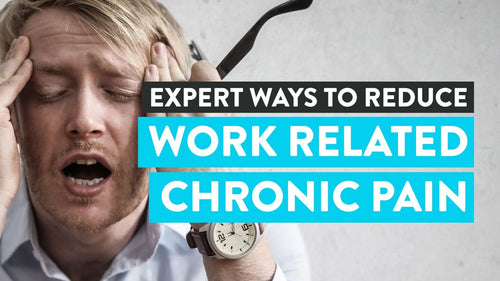News
Lower Back Pain From Sitting at Desk: Everything You Should Know
Hayden AdamsYou've probably experienced back pain after sitting at your desk for hours. This issue is especially widespread in our current era of desk jobs and working from home.
This will lead to many problems. These include chronic back pain, lower brain function and energy levels, and increased risk of heart disease.
As such, addressing it will let you work more efficiently and safely.
Today, we'll talk about all you need to know about back pain — from its causes to tips on avoiding them.
Causes of Lower Back Pain from Sitting at the Desk
You're right in thinking that lower back pain from sitting at a desk is mainly from bad posture. However, other things can factor in as well.
We've listed and discussed these other causes below:
Poor Posture
Poor sitting posture at a desk for prolonged periods is one of the leading causes of body pain.
One example of poor posture is slouching too much to look at a computer screen, leading to upper back and neck pain.
Your head weighs around 12 pounds, so spending too long in one posture strains your neck to provide complete support in keeping your head in the same position.
Fatigue can further tempt a person to slouch more to relax.
This might feel comfortable. However, this posture can stretch your spinal ligaments too much, creating more tension and stress on your spinal discs.
Good posture extends to talking on the phone. Holding the phone between your shoulder and ear for a long period can leave more tension on your neck and spine.
Inadequate Ergonomics
Messy workstations can't encourage good posture. Furthermore, working in confined quarters can also create tension in the muscles.
For instance, not positioning your computer screen well can lead to a strained neck and shoulders. It might be because you have your head facing forward or backward too much.
Back pain from your upper spine can also be from strained movements and frequent twisting to reach office supplies.
An office chair without good lumbar support can also cause body strain.
{{ spec_elite_chair }}Muscle Imbalances
You can encounter many kinds of muscle problems from sitting too long.
Office workers can experience neck pain and muscle weakness from sitting down while bending and twisting just the upper body.
Another problem is sciatica, which affects your sciatic nerve. This causes you to feel a dull ache or shock from the base of your spine to the back of the legs on one side.
Lower pain and strained spinal discs can also stem from a herniated disc. This is a serious problem where a disc has been pushed out of its position due to aging, poor lifting, or a repetitive injury.
Lower back muscle or lumbar strain can also occur from excessive stretching or twisting your back. That's because it stiffens your back, leaving chronic pain in your buttocks.
Another issue to be wary of is spinal stenosis. Here, your spinal canal is too small for the spinal cord to run through due to infection, injury, or congenital disability.
Fortunately, muscle strain can be resolved within a month. However, continuous poor posture would worsen it.
Lack of Movement
Sitting on an office chair without moving or stretching can lead to back pain. On top of that, staying in one position can decrease your body's general energy level.
A lack of movement leads to compressed and dried intervertebral discs, bulging spinal discs, and further pressure on spinal nerves.
The spine's characteristic numbness and tingly feeling are due to pinched spinal nerves, further exacerbated when sitting.
Body weight and atrophied muscles add further pressure on your spine, leading to more back pain. This will also make you feel like moving less too.
Health Risks Associated with Prolonged Sitting

Most adults would experience lower back pain at one point in life. This pain is due to your vertebrae L1-L5 being strained from bad sitting posture.
Back pain can range from sharp and sudden pain because of sudden movements to a long, dull ache that increases over time.
Back pain can also be a symptom of health risks tied to prolonged sitting — especially when you slouch forward for long periods.
Increased Risk of Chronic Pain
Most cases of back pain remain acute (lasting a few weeks) or sub-acute (lasting a few months) but are treatable with proper self-care.
However, up to 23% of people with acute back pain can soon evolve into chronic back pain as they age.
This development is further exacerbated by the time you spend sitting at your desk with bad posture, lack of exercise, and a poorly designed work surface.
Effect on Mental Health
Mental and physical health are intertwined. Because of that, stress and anxiety can actually worsen muscle tension and sensitivity to bodily pains.
This can also translate into low energy levels and poor cognition. That's because being sedentary for too long leads to low blood flow.
That's because your body isn't receiving all the nutrients and energy it needs to maintain good energy levels.
Reduced Cardiovascular Health
Poor posture can restrict the mobility of your thoracic cavity and diaphragm, lessening the air you can breathe.
This hinders proper oxygenation because the nerve isn't properly stimulated due to poor posture and slouching.
On top of that, you'll experience low blood flow too.
Impact on the Digestive System
The decreased hemodynamics from a sedentary lifestyle can slow down your digestive system.
The digestive system needs blood to send back the digested nutrients, and lack of movement keeps your blood at a slow pace.
Fewer nutrients would be distributed through your body, and food will be stored as fat rather than converted to energy or muscle.
Tips to Manage Lower Back Pain from Sitting at the Desk

There are several strategies to maintain good posture that will also greatly improve your health.
With these, you'll be addressing knee pain while sitting while you also slowly open yourself to bigger steps, like getting used to regular exercise.
Adjust Your Office Chair and Workstation
A good work environment and an ergonomic office chair with the right lumbar support can improve your health.
A good standing desk will ensure you don't stay seated for too long. If you use it right, it can reduce or cancel out the risk that too much sitting presents.
Regardless of whether you're standing or sitting, keep your body in a neutral position at all times.
For instance, keep the top of your computer monitor at eye level. Or, when typing or using the mouse, keep your wrists straight.
{{ spec_monitor_stand }}Prioritise Proper Posture
Good posture saves you from chronic back pain.
You can keep back muscles straighter by positioning your upper back along an imaginary straight line perpendicular to the ceiling.
Sitting with lumbar support is the best sitting position to relieve lower back pain you can try. This support can be in the form of an ergonomic chair, lumbar pillow, or even a simple rolled-up towel and cushion.
Thanks to that, aside from sitting comfortably, you also won't experience pain.
Keep your upper arms parallel and your shoulders level as you create a curve in your lower back.
Don't let your pelvis rotate forward to keep the curve; have your back stretch and lengthen further.
Take Regular Breaks and Stretch
Frequent breaks after an extended period of sitting behind a desk will do wonders for your physical health as a small form of physical therapy.
Moving around improves blood flow. Meanwhile, stretching removes the pressure from your joints and muscles.
Strengthen Your Core
Exercise, better breathing techniques, and consistent sleep are key strategies to maintain your health in the long run.
Strengthening your core, abdominal, and back muscles can support your spine and develop better posture in the long run.
Preventative Steps to Avoid Lower Back Pain
Around 20% of people would develop back pain within the first year of work. Furthermore, a study has found that 50-80% of people will inevitably experience this in their lives.
Fortunately, you can avoid back pain and prevent shoulder discomfort during desk work from your office chair.
You can even alleviate rib pain from prolonged sitting in a desk job if you try to incorporate the following steps in your lifestyle:
Invest in an Ergonomic Office Chair
An adjustable desk chair makes your environment more efficient while maintaining your health.
Aside from a traditional office chair, you can actually try a Swiss exercise or balance ball since it encourages mobility.
However, you should still ensure proper posture to prevent back pain.
You can make yourself more comfortable and mobile with the following considerations:
- Calf measure check - With your buttocks pushed against the backrest forward, see if there is room for a cushion to support your back.
- Thigh measure check - Make sure you can slide your fingers under your thigh without it being too tight as you stay at the leading edge of the chair or use a footrest.
- Low back support - Add low back support from an extra cushion to prevent slumping.
- Elbow measure check - Make sure your elbows are at a 90-degree angle while parallel to the ground as your hands rest on the surface.
- Armrest checks - Ensure that your office chair's sides can lift your arms from the shoulders to prevent you from slouching forward or straining your back.
Use an Adjustable Standing Desk
{{ spec_dual_rubberwood_desk }}An ergonomic space should allow you to reach everything within your office chair without excessive strain while encouraging good posture.
Follow these conditions to further encourage and maintain good posture:
- Within arm's reach - Keep everything within arm's length without slumping forward.
- Adjusted monitor height - Keep your monitor at eye level, as eye and head positions won't need to change so you don't strain your neck.
- Adjusted monitor brightness - Your body naturally tends to lean forward from your office chair due to low brightness.
- Adjusted desk or chair height - Your office chair should elevate you to your monitor's level, and your elbow should be bent at 90 degrees.
Incorporate Physical Activity into Daily Routine
Physical activity can prevent your body from building tension and stiffening muscles while you sit on your office chair.
Many exercises can be done behind a desk to promote blood flow and release tension in your body.
When you stay active, you can build some muscle and lose weight. You also keep your blood flowing for better energy and brain function.
Other exercises to prevent back pain you can do away from the desk are:
- Planks - Keep yourself in a pushup position for as long as possible. This helps strengthen your core muscles to support your back muscles too.
- Arch - Lie on your back, lift your lower section and abdominal muscles for a few seconds, and then relax.
- A 20-minute walk out of the office chair
Practise Mindfulness and Body Awareness
While working behind a desk, take plenty of breaks to stretch and move around.
Use this to regain a connection to better pinpoint where your body feels tense and to have a more focused relaxation.
Even a short walk can help prevent back pain, and breathing techniques help elongate your spine to reduce stress.
You can leave an ice pack on your back for 20 minutes every hour to soothe any inflammation on your back.
After 24 hours, you should follow up with a heating pad to soothe yourself and regulate your hemodynamics better.
When to Seek Professional Help

Exercise and better sitting positions can certainly help your lower back. However, there may be instances to consult a medical professional.
Signs It's Time to Consult a Medical Professional
Watch out for the following signs and symptoms that may point to another health condition that may need the help of a medical professional or physical therapist:
- Persistent pain
- Tingling or numbness in your back and legs
- Sudden fever
- Increased fatigue in your skeletal muscles
- Frequent bladder or bowel movements
- Losing weight too fast
Types of Treatment Options
Below are the different treatment methods to manage back pain:
- Physical therapy - Forms of exercise to build your strength again to support your back.
- Nerve blockers and steroid injections - Prescription blockers to lessen the pain as pain relievers.
- Acupuncture and laser therapy - Another form of relaxation without using medicine or prescription drugs.
- Medicine - Prescription over-the-counter medication such as muscle relaxers, antidepressants, and analgesics to help soothe the worst pain
Working with an Ergonomic Specialist
Physical therapists or doctors can recommend how to make your space more ergonomic.
They can tell you which equipment to invest in and how to move your existing furniture for a better workspace.
On top of that, they can also suggest other relaxation techniques and exercises you can do in that space.
Frequently Asked Questions
Below are some frequently asked questions that can provide more insight into back pain and ergonomics:
How Long Should I Stand While Working at a Standing Desk?
It's ideal to stand for five to fifteen minutes every hour while working.
Standing can make you lose more calories and build better muscle strength than sitting down.
What Is the Best Sitting Position for Lower Back Pain Relief?
The best sitting position on your office chair would be just sitting with good lower back support.
That's because each part of your body, even when just staying still, can still strain and weigh down other parts — like your spine.
Are There Any Specific Exercises or Stretches I Can Do to Alleviate Lower Back Pain?
Here are some sample exercises that can relax your muscles:
- Mini-cobra - A simpler variation of the cobra street form yoga, wherein you lie on your stomach, keep your palms lined on your head, and lift your chest.
- Knee-bends - These are repeated squats parallel to your toes.
How Can I Maintain Good Posture Throughout the Day?
Give yourself a few minutes to stretch and relax the muscles every half hour or hour as you work.
Keep your environment ergonomic to let yourself move to retrieve anything without overextending yourself and hurting your back.
Sit and stand straight while letting your lower back arch slightly.
What Is the Best Chair for Lower Back Pain?
Ergonomic chairs are ultimately the best chair against lower back pain. That's because it keeps your body in a neutral position to reduce back pain.
Other products include the Desky kneeling chair.
Ultimately there is not one true best chair, and each patient needs to figure out which traditional office chair alternative works best for them.
Conclusion
Office workers naturally tend to slump forward as they work on their computers for eight hours. However, improper posture can lead to health problems — most glaringly, back pain.
Because of that, it's important to be aware of your posture and work environment and make it ergonomic. It includes a change in lifestyle too.
This can range from getting an ergonomic office chair to taking breaks to stretch and move around.
Making these changes makes your work more comfortable and safe.